In today's fast-paced environment, animation has become an effective way to capture and retain the attention of online audiences for significant periods.
Animations can be found in various digital media, such as websites, mobile applications, social media platforms, and digital marketing.
What does Lottie even mean?
Lottie is a popular open-source animation rendering tool to create high-quality vector animations for digital platforms like websites and mobile apps.
Airbnb developed the tool and was later acquired by Adobe. Since then, it has gained popularity among designers and developers due to its ease of use and ability to create engaging and interactive animations that can be easily integrated into digital platforms.
Overview of the tool's features and capabilities
Lottie allows designers to create complex animations using popular design tools such as Adobe After Effects and easily upload them into Figma artboards via plugins.
Animations created in these design tools can be exported as JSON files and imported into Lottie. It also supports various animation features, such as path animations, shape morphing, color fills, and interactivity, such as click or hover events.
How does it differ from other animation rendering tools?
Unlike traditional animation rendering tools that require developers to write complex code to create animations, Lottie allows designers to create animations using popular design tools and export them as JSON files.
It facilitates collaboration between designers and developers to generate high-quality animations.
Programmatic Lottie manipulation
One of the unique features of Lottie is its support for the programmatic manipulation of animations.
Developers can use JavaScript or other programming languages to directly manipulate the properties of Lottie animations.
It allows for dynamic animations that can be controlled based on user interactions or other events.
How to use Lottie
Getting started with Lottie is relatively easy. Here is a step-by-step guide to help you make sense of it:
Install the Lottie player or use the web version: To view Lottie animations, you can install the Lottie player or use the Lottie web player instead. The web player and the player download can both be found on the official Lottie website.
Create an animation: Use popular design tools like Adobe After Effects, Sketch, or Figma. Once you have created an animation, export it as a JSON file.
Import the animation: Import the JSON file into your website or mobile app using the Lottie player. You can do this by adding a script tag to your HTML document.
Play the animation: Once you have imported it, you can play it using the Lottie player. You can control the animation's speed, direction, and other properties using JavaScript or other programming languages.
Tips for using the tool
Keep animations simple: Complex animations can slow down your website or mobile app. Keep your animations simple to ensure they load quickly and do not affect performance.
Use caching: Caching Lottie animations can help improve performance by reducing the number of requests to the server.
Optimize your animations: Optimize your animations by reducing the number of keyframes and using vector graphics whenever possible.
Examples of animations created using Lottie
Lottie has been used to create various animations, from simple loading icons to complex interactive ones. Below you can find a few examples of what can Lottie help you with:
Lottie has been used to create dynamic weather app animations that change based on the current weather.

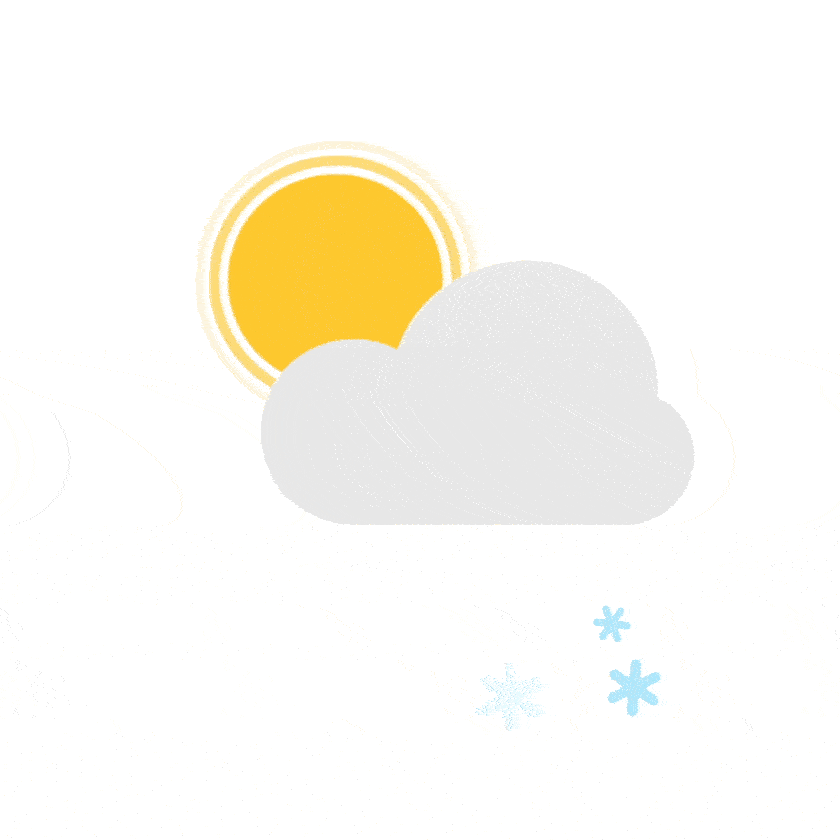
Lottie has been used to create an interactive shopping cart animation that responds to user interactions, such as adding or removing items from the cart
Lottie has been used to create simple loading animations that are engaging and informative.
Benefits of using Lottie
Lottie has several benefits that make it a popular choice among designers and developers. Read below some of the benefits of using Lottie:
Programmatic control
One of the main benefits of using Lottie for your frontend animated content is programmatic control of animations. For developers, the main advantage of Lottie is that (unlike other animation methods) animation can be presented 1 in 1 as the motion designer intended them to be. There is no need to rebuild them programmatically. All the developer has to do is hang the state change at the right time already in the finished animation. Thus letting micro-interactions on the frontend become more memorable.
Cost savings compared to other animation rendering tools
One of the most significant benefits of using Lottie is the cost savings compared to other animation rendering tools.
Traditional animation rendering tools can be expensive and require considerable investment in both software and hardware.
On the other hand, Lottie is an open-source tool that is free to use. It means that designers and developers can create high-quality animations without significant costs.
Flexibility and customization options
Lottie is a flexible tool allowing designers and developers to create custom animations that meet their needs.
The tool supports a wide range of animation features and allows for programmatic manipulation of animations (developers can customize and extend the tool to meet their requirements).
Collaborative potential of open-source tools
Lottie is developed and maintained by a community of developers. This collaborative approach to software development has several advantages.
The tool is constantly updated and improved by a community of experts, ensuring it remains up-to-date and compatible with the latest design and development trends.
And because the program is open-source, developers may contribute to its growth by resolving issues, introducing new features, or upgrading current ones.
This collaborative approach to software development ensures that the tool remains relevant and valuable to designers and developers worldwide.
The Future of Lottie
Potential for growth and development
Lottie has gained popularity among designers and developers due to its ease of use and cross-platform compatibility. The potential for growth and development of Lottie is vast, as it can be used in various applications and industries, including gaming, education, advertising, and more.
Plans for new features and updates
The Lottie team has been actively working on new features and updates to improve the library's performance, functionality, and user experience. Some of the upcoming features and updates include native support for React Native and Flutter, improved support for Adobe After Effects plugins, better handling of complex animations, new animation effects and features, improved documentation and tutorials, community involvement, and support.
The Lottie community is snowballing, with designers and developers worldwide contributing to the library. The Lottie team encourages community involvement and support through various channels, including GitHub, social media, and forums.
The community also provides feedback, bug reports, feature requests, and contributions to the library, which helps to improve the quality and reliability of Lottie.
And a huge plus is that the Lottie team regularly hosts meetups and events to bring the community together and share knowledge and ideas.
Recap of the benefits and potential of Lottie
The benefits of Lottie include its ease of use, cross-platform compatibility, and ability to handle complex animations.
The potential of Lottie is also enormous, as it can be used in various industries and applications to improve user experience and engagement.
We encourage you to try Lottie and see for yourself how it can enhance your design and development workflows.
You can download Lottie from its official website or GitHub repository and use it in your projects today.
Additionally, we urge you to contribute to the development of Lottie by providing feedback, bug reports, feature requests, and contributions to the library.
Your contributions can help improve the quality and reliability of Lottie and make it even more powerful for the entire community.

