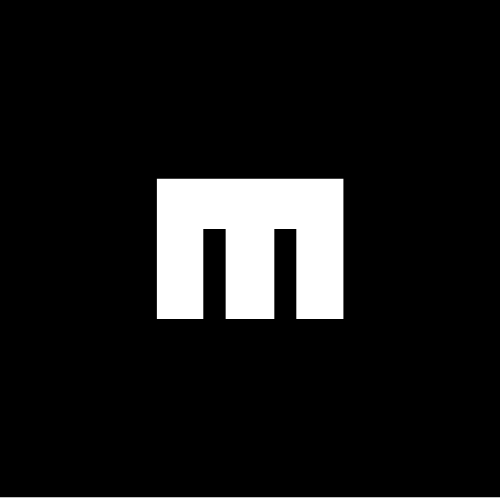What is digital product design?
UI/UX design refers to the design of both the user interface (UI) and user experience (UX) of digital products or services.
The user interface refers to a product's visual and interactive elements, such as buttons, menus, forms, and other graphical elements.
The user experience, on the other hand, refers to how a user interacts with the product, including factors such as ease of use, efficiency, and overall satisfaction.
UI/UX designers work to create products that are both visually appealing and easy to use. They consider user needs, goals, behaviors, technical constraints, and business requirements. Designers use tools and techniques like wireframing, prototyping, and user testing to create intuitive, efficient, and enjoyable interfaces.
Digital product design is critical to creating successful products and services, as it directly influences user engagement, retention, and overall satisfaction. By creating a positive user experience, designers can help increase the value and usability of digital products, ultimately leading to more considerable business success.
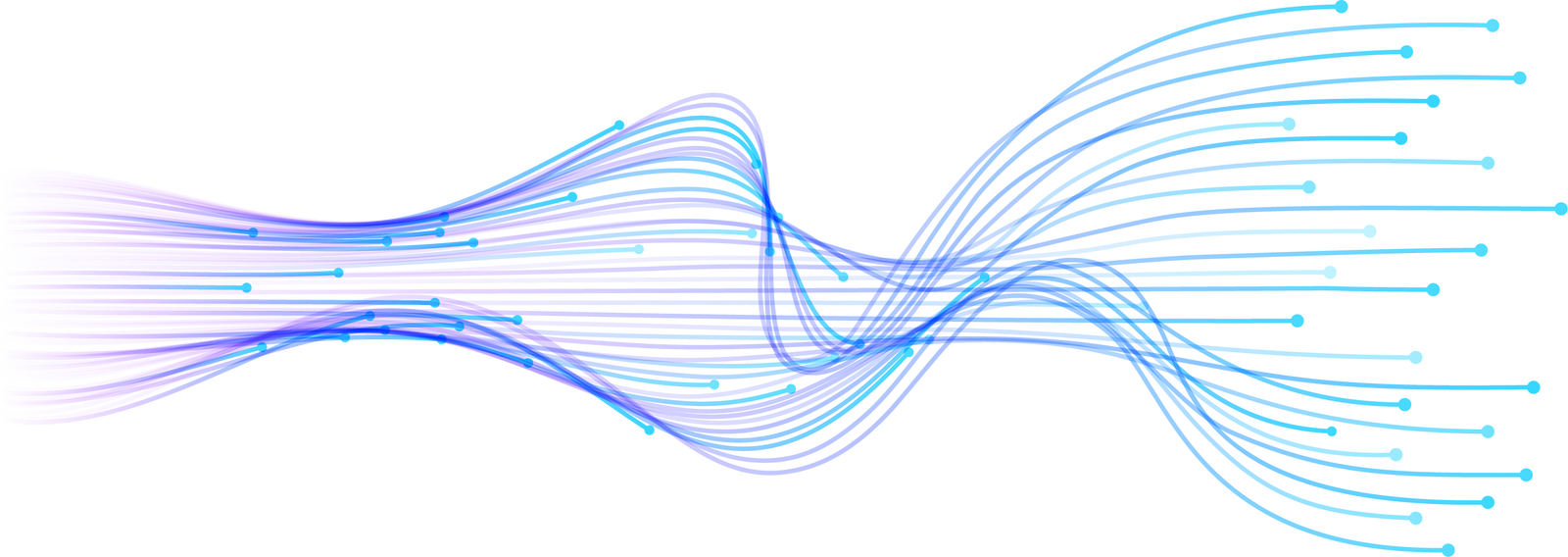
What can be achieved with digital product design done right?
Establish credibility, authority, and trust among customers with the navigation that will make them feel in tune with your product. Make strangers browsing your website or app feel understood and appreciated. Achieve better conversion rates with the help of our design team.
Higher conversion rates mean more revenue for your business. Investing in professional digital product design services is a competitive strategy that many companies use. Make the most out of the positive experiences your services can provide to boost customer satisfaction and keep conversion rates rising.
Test design concepts, pinpoint and address usability issues to anticipate user needs with UX prototyping. Make sure that the design is scalable and flexible and helps reduce costs in the later development stages of your project.
Make every part of your product clear and inviting. Create your product to increase your active and engaged user percentage.
What is the digital product design process?
The first step in the process is to research the target audience, their needs, and the goals of the product. This involves gathering information through user interviews, surveys, and analytics data.
The next step is to create user flows and wireframes, which are low-fidelity product sketches showing how users navigate them. This helps designers identify potential usability issues and improve before moving on to the high-fidelity design stage.
Once the wireframes are finalized, designers move on to prototyping, which involves creating a clickable product version. This allows designers and stakeholders to test the product and make improvements before moving on to the development stage.
Once the prototype is approved, designers move on to the visual design stage, which involves creating the final look and feel of the product. This includes choosing colors, typography, and other visual elements used in the product.
Once the visual design is finalized, designers conduct usability testing to ensure the product is intuitive and easy to use. This involves testing the product with real users to identify any issues and make improvements.
Developers can build the product once the design is finalized and tested. Designers work closely with developers to ensure that the final product matches the design and is user-friendly.
The final step in the process is iteration, which involves improving the product based on user feedback and analytics data. This ensures that the product continues to meet users' needs over time.
Our client's success stories
The tech we use

Figma
Figma is a versatile design and prototyping tool. It's web-based nature, real-time collaboration, design systems, prototyping, version control, and plugin ecosystem make it a popular choice among designers who want to create high-quality, consistent, and user-friendly designs.

Lottie
Lottie is an open-source animation file format that’s tiny, high quality, scriptable, interactive, and can be manipulated at runtime.

Miro
Miro is a comprehensive collaboration and whiteboarding platform that offers real-time collaboration, templates and frameworks, whiteboarding, integrations, security, and a mobile app. It is great for those who want to visualize and communicate their ideas and collaborate remotely.

Framer
Framer is a powerful prototyping and design tool with features such as code-based design, interactive prototyping, design system management, collaboration, integration, and version control.

Balsamiq
Balsamiq is a rapid wireframing tool that focuses on low-fidelity wireframes, a drag-and-drop interface, collaboration, integration, customizable UI components, and exporting for quick prototyping and testing UI designs.

Sketch
Sketch is a vector graphics editor and design tool used to create user interface designs, icons, and illustrations. Its vector-based design, UI design features, collaboration, integration, and plugins make it easy to create consistent and user-friendly designs.
Benefits of great product design
User engagement
Well-designed interfaces make it easier for users to interact, leading to greater engagement with the product.
Improved accessibility
A thoughtfully designed UI/UX ensures inclusivity, allowing users with various needs to interact effortlessly.
Brand identity
Consistent, appealing design reinforces brand recognition and helps establish a unique brand presence.
Higher conversion
A clear, intuitive design streamlines the user journey, making it more likely users will complete desired actions.
Faster development
Early-stage UX planning identifies potential issues, minimizing costly changes during development.
User satisfaction
Intuitive design increases ease of use, resulting in more positive user experiences.
Lower support costs
By making the product self-explanatory, good UI/UX reduces the need for extensive customer support.
Product scalability
A well-designed structure allows future features to be integrated smoothly, supporting product growth.